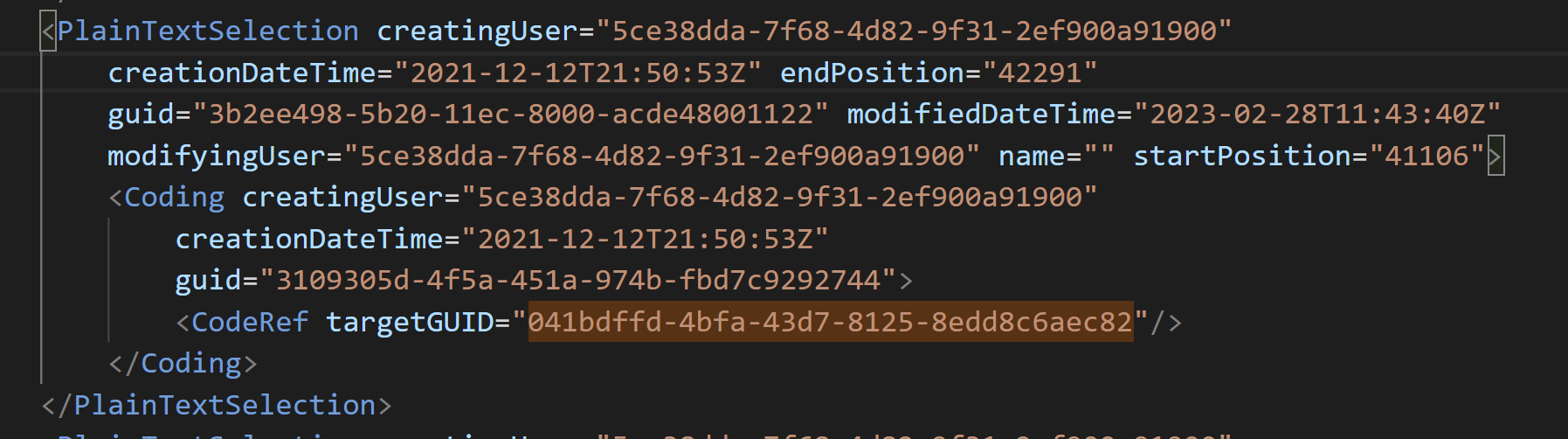Understanding the REFI-QDA Format
Last updated on 2025-03-03 | Edit this page
It may be helpful to understand the basics of the QDPX,
or REFI-QDA Project, standard. Every REFI-QDA Project files ends in the
.qdpx file extension. It is a compressed archive of files.
You’re likely familiar with a ZIP file, and that’s exactly
what this is – in fact, if you change the file extension to
.zip you can extract it and see all of its components. This
archive contains one folder (sources) with all your source
files. It also includes a single XML file, with a
.qde extension, that includes information about how the
files relate to each other – the codes, annotations, memos, etc.
Let’s look at the XML file for the data project discussed in this
course briefly to get a better sense. The file starts with a preamble –
title, creator, original software – followed by the codebook. You can
see that each code has a name and a unique ID. 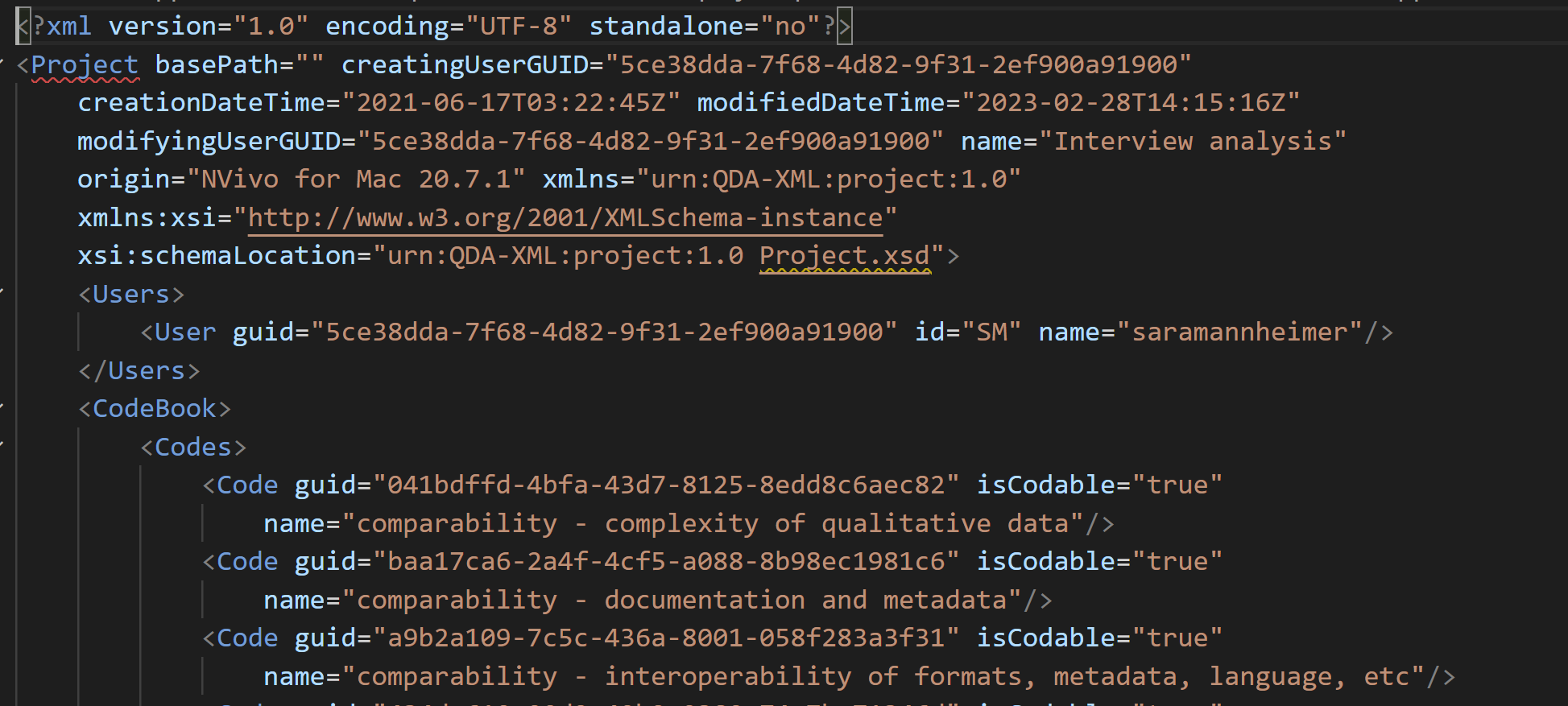
Further down, every code or annotation is defined based on its
position in the respective file. In this example, you can see a text
section (defined by start position and end position) of a coded excerpt.
The code is defined by its unique ID (a universally unique ID, uuid) –
it is in fact the first code visible on the screenshot above,
i.e. “comparability - complexity of qualitative data”.